To configure Thunderbird to display or hide mail folders on the server, take the following steps:
- Open Thunderbird on your computer
- Right click on the account name with the folders you want to access from the list of folders on the left hand side of your screen and select "subscribe..."
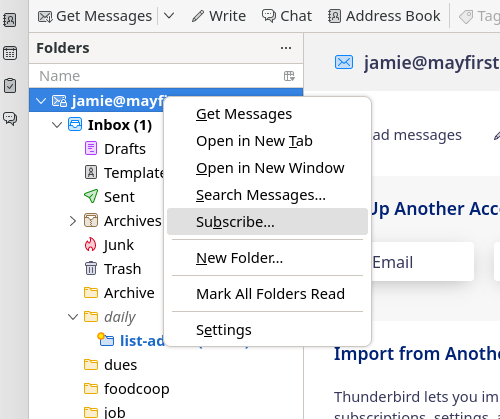
- Place a check mark next to the folders you want to show up.
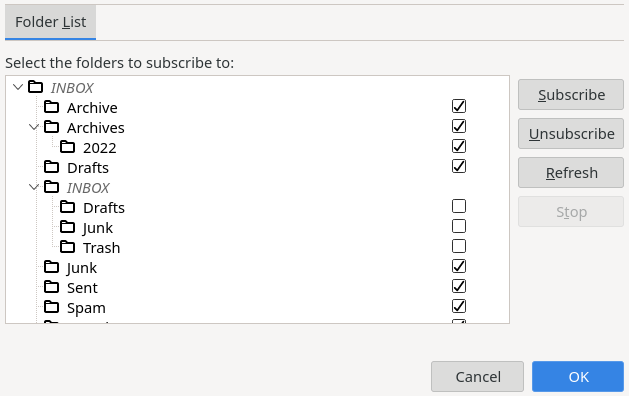
- Click "Ok" (you can ingore the subscribe and unsubscribe buttons)