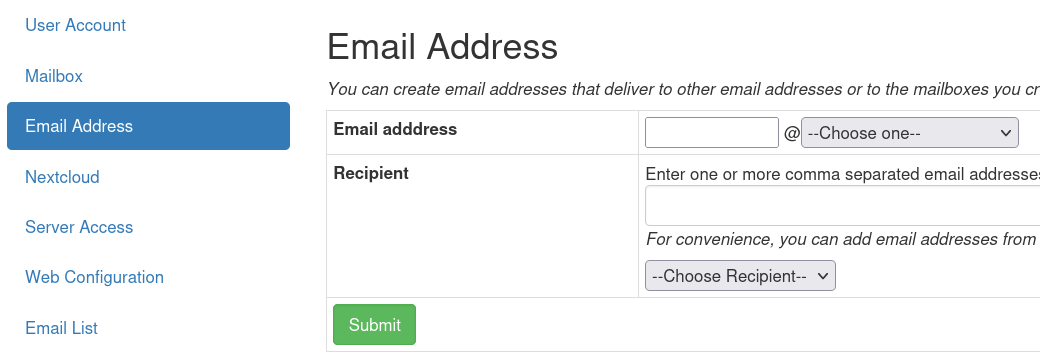If you would like to have email delivered to your May First account, you can create a user account with a mailbox attached to it and receive email at the address based on your user name (e.g. username@mail.mayfirst.org).
If you have your own domain name, you can also add an email address that will deliver email to your May First mailbox.
Or, you can choose to create an email address with your domain that forwards to an email address hosted outside of May First.
¶ Creating a Mailbox
If you want your email delivered to a mailbox hosted by May First:
- Login to the control panel
- If you have more than one hosting order, pick the hosting order to which you would like to add the mailbox
- Choose "User Accounts" from the left sidebar
- Add a new User account (or pick an existing user account). Note: If you have a basic membership you can only have one user account.
- In the edit screen, check the box that says "Add a mailbox to this user account"
- Save
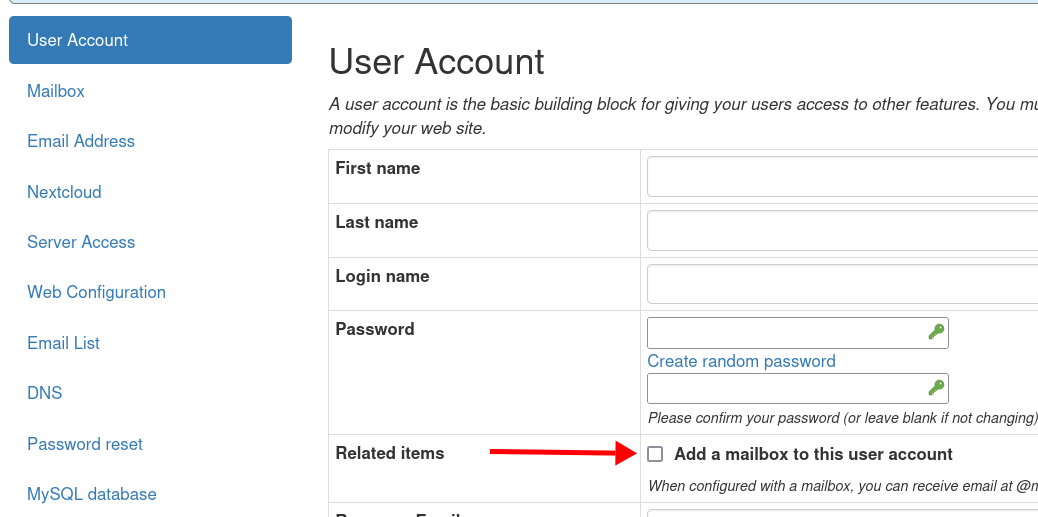
Once you save the record, a new item will be listed when you click the "Mailbox" tab. You can edit this item to change its settings (such as the quota, vacation message, etc).
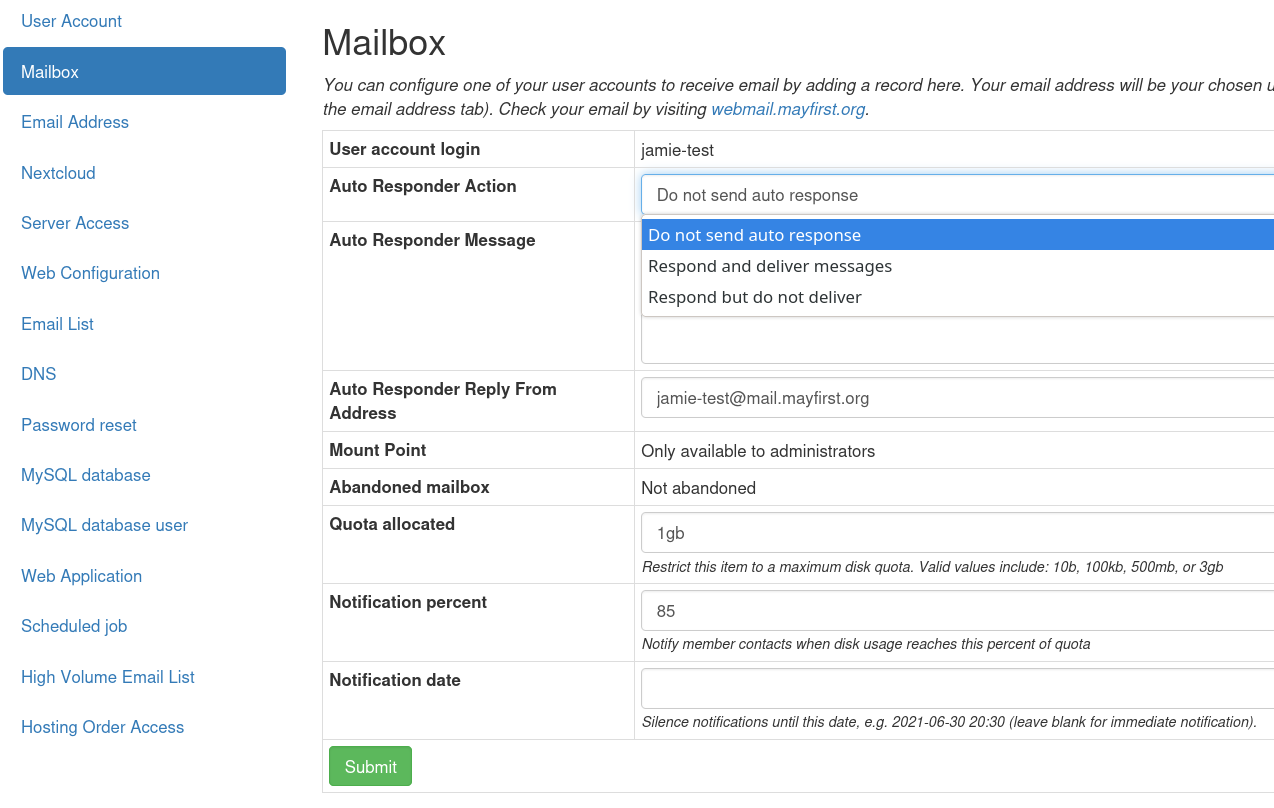
You can now test your mailbox by logging in to webmail.mayfirst.org and sending email to your default address - username@mail.mayfirst.org. Be sure to login with your user name, not your email address.
¶ Creating an email address
If you have your own domain name, you may optionally add an email address so email sent to an email address using your domain to either your mailbox or an email address hosted elsewhere.
To add an email address:
- Login to the control panel
- If you have more than one hosting order, pick the hosting order to which you would like to add the mailbox
- Choose "Email address" from the left sidebar
- In the email address section, enter the left portion of your email address and choose the domain name you would like from the drop down.
- If you don't see your domain name in the drop down list, you must add your domain name to the DNS tab of the control panel, and ensure that you have three MX records assigned to a.mx.mayfirst.org, b.mx.mayfirst.org, c.mx.mayfirst.org
- In the Recipient section, enter a comma separated list of email addresses to which you would like the email delivered. If you are delivering to a mailbox hosted at May First, ensure you use the username@mail.mayfirst.org format of the email address. You may also enter email addresses that deliver to other hosts.